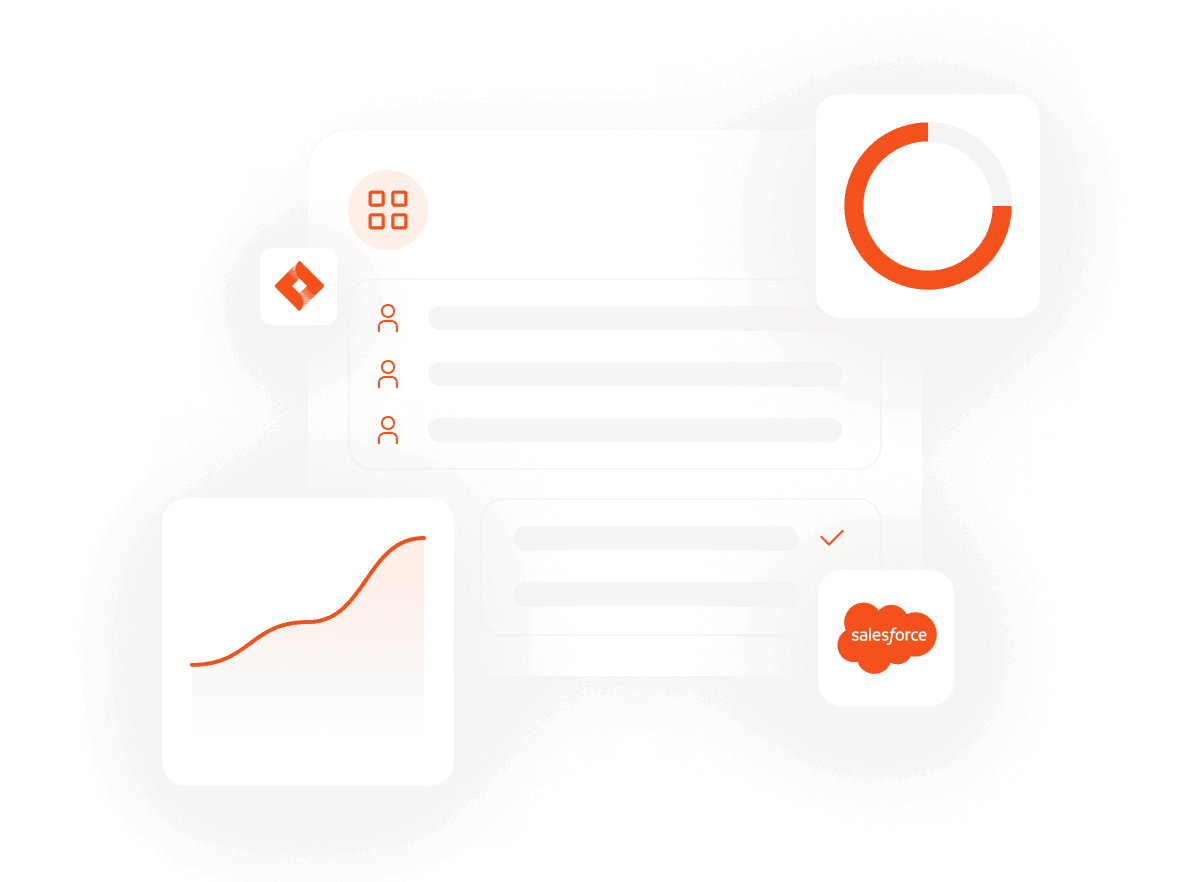June 25, 2025
Planhat how to: Foster effective customer references



Key takeaways
When handling high-value, unique, or complex deals, a good customer reference can be make or break. References are most effective when matched closely in terms of use case, industry, tech stack, or other criteria that will affect the buying decision.
But all too often, references are sourced based on relationships that the CSM has built, which make the referrer likely to be a firm advocate, but potentially not as effective as they’re not a great match for the prospect. This also leads to an over-dependence on a few customers to provide references.
Here’s how you can use Planhat in order to identify potential referrers, achieve the closest alignment between the customer and the referrer, and foster the relationship to create serial referrers.
Initial steps
Collate: To start with, create a Conversation Type called “Reference” for customers that are willing to be a referrer. Then create conditional custom fields for the data you want to document. This will be how a referrer is partnered with a customer, so include fields like industry, location, use case, and tech-stack as a minimum. Another valuable field can be what they were using previously to solve the problem your product solves for – did they come from a competitor, were they using spreadsheets, phone calls and sticky notes, a home-built solution, etc.
Surface: Make it easy for Sales to identify the appropriate referrer for an opportunity by creating a Reference Dashboard. By feeding the information from step one into a dashboard, Sales are given instant access to all the potential customers that match the deal they are trying to close.
Contact: At this stage you can either have Sales reach out to the CSM to confirm the customer would be appropriate and willing, or create a toggle on conversation type that allows CSMs to remove customers from the reference list. This ensures anyone on the list is contactable, and allows for easy temporary removal if the customer is not in a position to give a reference.
Reward: To foster ongoing enthusiasm from your cohort of referrals, you can use Planhat to set up automations where you thank customers for providing a reference, or prompt CSMs to get the customer a gift after a pre-set number of references.
Pro tips
Set up an automation so when a customer provides a positive NPS score it automatically updates the field on the contact level to say this person could be a good reference.
Create a sense of community by talking about customer references and the relationships they build in customer communications. This helps foster the idea that providing references is something that provides value, so it feels less like a favor.
We hope you find this guide useful. If you have any suggestions for how it could be improved, please reach out to me at andrew.london@planhat.com.
June 25, 2025
Planhat how to: Foster effective customer references
Planhat how to: Foster effective customer references
Planhat how to: Foster effective customer references




When handling high-value, unique, or complex deals, a good customer reference can be make or break. References are most effective when matched closely in terms of use case, industry, tech stack, or other criteria that will affect the buying decision.
But all too often, references are sourced based on relationships that the CSM has built, which make the referrer likely to be a firm advocate, but potentially not as effective as they’re not a great match for the prospect. This also leads to an over-dependence on a few customers to provide references.
Here’s how you can use Planhat in order to identify potential referrers, achieve the closest alignment between the customer and the referrer, and foster the relationship to create serial referrers.
Initial steps
Collate: To start with, create a Conversation Type called “Reference” for customers that are willing to be a referrer. Then create conditional custom fields for the data you want to document. This will be how a referrer is partnered with a customer, so include fields like industry, location, use case, and tech-stack as a minimum. Another valuable field can be what they were using previously to solve the problem your product solves for – did they come from a competitor, were they using spreadsheets, phone calls and sticky notes, a home-built solution, etc.
Surface: Make it easy for Sales to identify the appropriate referrer for an opportunity by creating a Reference Dashboard. By feeding the information from step one into a dashboard, Sales are given instant access to all the potential customers that match the deal they are trying to close.
Contact: At this stage you can either have Sales reach out to the CSM to confirm the customer would be appropriate and willing, or create a toggle on conversation type that allows CSMs to remove customers from the reference list. This ensures anyone on the list is contactable, and allows for easy temporary removal if the customer is not in a position to give a reference.
Reward: To foster ongoing enthusiasm from your cohort of referrals, you can use Planhat to set up automations where you thank customers for providing a reference, or prompt CSMs to get the customer a gift after a pre-set number of references.
Pro tips
Set up an automation so when a customer provides a positive NPS score it automatically updates the field on the contact level to say this person could be a good reference.
Create a sense of community by talking about customer references and the relationships they build in customer communications. This helps foster the idea that providing references is something that provides value, so it feels less like a favor.
We hope you find this guide useful. If you have any suggestions for how it could be improved, please reach out to me at andrew.london@planhat.com.
When handling high-value, unique, or complex deals, a good customer reference can be make or break. References are most effective when matched closely in terms of use case, industry, tech stack, or other criteria that will affect the buying decision.
But all too often, references are sourced based on relationships that the CSM has built, which make the referrer likely to be a firm advocate, but potentially not as effective as they’re not a great match for the prospect. This also leads to an over-dependence on a few customers to provide references.
Here’s how you can use Planhat in order to identify potential referrers, achieve the closest alignment between the customer and the referrer, and foster the relationship to create serial referrers.
Initial steps
Collate: To start with, create a Conversation Type called “Reference” for customers that are willing to be a referrer. Then create conditional custom fields for the data you want to document. This will be how a referrer is partnered with a customer, so include fields like industry, location, use case, and tech-stack as a minimum. Another valuable field can be what they were using previously to solve the problem your product solves for – did they come from a competitor, were they using spreadsheets, phone calls and sticky notes, a home-built solution, etc.
Surface: Make it easy for Sales to identify the appropriate referrer for an opportunity by creating a Reference Dashboard. By feeding the information from step one into a dashboard, Sales are given instant access to all the potential customers that match the deal they are trying to close.
Contact: At this stage you can either have Sales reach out to the CSM to confirm the customer would be appropriate and willing, or create a toggle on conversation type that allows CSMs to remove customers from the reference list. This ensures anyone on the list is contactable, and allows for easy temporary removal if the customer is not in a position to give a reference.
Reward: To foster ongoing enthusiasm from your cohort of referrals, you can use Planhat to set up automations where you thank customers for providing a reference, or prompt CSMs to get the customer a gift after a pre-set number of references.
Pro tips
Set up an automation so when a customer provides a positive NPS score it automatically updates the field on the contact level to say this person could be a good reference.
Create a sense of community by talking about customer references and the relationships they build in customer communications. This helps foster the idea that providing references is something that provides value, so it feels less like a favor.
We hope you find this guide useful. If you have any suggestions for how it could be improved, please reach out to me at andrew.london@planhat.com.
When handling high-value, unique, or complex deals, a good customer reference can be make or break. References are most effective when matched closely in terms of use case, industry, tech stack, or other criteria that will affect the buying decision.
But all too often, references are sourced based on relationships that the CSM has built, which make the referrer likely to be a firm advocate, but potentially not as effective as they’re not a great match for the prospect. This also leads to an over-dependence on a few customers to provide references.
Here’s how you can use Planhat in order to identify potential referrers, achieve the closest alignment between the customer and the referrer, and foster the relationship to create serial referrers.
Initial steps
Collate: To start with, create a Conversation Type called “Reference” for customers that are willing to be a referrer. Then create conditional custom fields for the data you want to document. This will be how a referrer is partnered with a customer, so include fields like industry, location, use case, and tech-stack as a minimum. Another valuable field can be what they were using previously to solve the problem your product solves for – did they come from a competitor, were they using spreadsheets, phone calls and sticky notes, a home-built solution, etc.
Surface: Make it easy for Sales to identify the appropriate referrer for an opportunity by creating a Reference Dashboard. By feeding the information from step one into a dashboard, Sales are given instant access to all the potential customers that match the deal they are trying to close.
Contact: At this stage you can either have Sales reach out to the CSM to confirm the customer would be appropriate and willing, or create a toggle on conversation type that allows CSMs to remove customers from the reference list. This ensures anyone on the list is contactable, and allows for easy temporary removal if the customer is not in a position to give a reference.
Reward: To foster ongoing enthusiasm from your cohort of referrals, you can use Planhat to set up automations where you thank customers for providing a reference, or prompt CSMs to get the customer a gift after a pre-set number of references.
Pro tips
Set up an automation so when a customer provides a positive NPS score it automatically updates the field on the contact level to say this person could be a good reference.
Create a sense of community by talking about customer references and the relationships they build in customer communications. This helps foster the idea that providing references is something that provides value, so it feels less like a favor.
We hope you find this guide useful. If you have any suggestions for how it could be improved, please reach out to me at andrew.london@planhat.com.
When handling high-value, unique, or complex deals, a good customer reference can be make or break. References are most effective when matched closely in terms of use case, industry, tech stack, or other criteria that will affect the buying decision.
But all too often, references are sourced based on relationships that the CSM has built, which make the referrer likely to be a firm advocate, but potentially not as effective as they’re not a great match for the prospect. This also leads to an over-dependence on a few customers to provide references.
Here’s how you can use Planhat in order to identify potential referrers, achieve the closest alignment between the customer and the referrer, and foster the relationship to create serial referrers.
Initial steps
Collate: To start with, create a Conversation Type called “Reference” for customers that are willing to be a referrer. Then create conditional custom fields for the data you want to document. This will be how a referrer is partnered with a customer, so include fields like industry, location, use case, and tech-stack as a minimum. Another valuable field can be what they were using previously to solve the problem your product solves for – did they come from a competitor, were they using spreadsheets, phone calls and sticky notes, a home-built solution, etc.
Surface: Make it easy for Sales to identify the appropriate referrer for an opportunity by creating a Reference Dashboard. By feeding the information from step one into a dashboard, Sales are given instant access to all the potential customers that match the deal they are trying to close.
Contact: At this stage you can either have Sales reach out to the CSM to confirm the customer would be appropriate and willing, or create a toggle on conversation type that allows CSMs to remove customers from the reference list. This ensures anyone on the list is contactable, and allows for easy temporary removal if the customer is not in a position to give a reference.
Reward: To foster ongoing enthusiasm from your cohort of referrals, you can use Planhat to set up automations where you thank customers for providing a reference, or prompt CSMs to get the customer a gift after a pre-set number of references.
Pro tips
Set up an automation so when a customer provides a positive NPS score it automatically updates the field on the contact level to say this person could be a good reference.
Create a sense of community by talking about customer references and the relationships they build in customer communications. This helps foster the idea that providing references is something that provides value, so it feels less like a favor.
We hope you find this guide useful. If you have any suggestions for how it could be improved, please reach out to me at andrew.london@planhat.com.

Andrew London
Senior Copywriter
Andrew London has spent the last decade helping some of the biggest names in B2B SaaS create content that moves the needle. He started out at the award-winning agency Velocity Partners, before working in-house at industry-leaders Hotjar and Celonis.
Resources
Customers
© 2025 Planhat AB
Resources
Customers
© 2025 Planhat AB
Resources
Customers
© 2025 Planhat AB