Changelog
New updates and improvements to Planhat
November 21, 2025
Structured Output from AI Steps
No more messy, unstructured data back from your LLMs. This feature lets you control exactly what Planhat’s AI step outputs — in a structured format (JSON). Define fields, the expected data type for each, and whether they’re required to ensure consistent results every time.
Add field descriptions to guide the AI with clear context for what each field should contain — helping it generate more accurate and reliable output. The resulting JSON can be used for branching logic, or to create and update data directly. Support for using your existing field configurations from Planhat is coming soon — so you won’t need to define them manually.
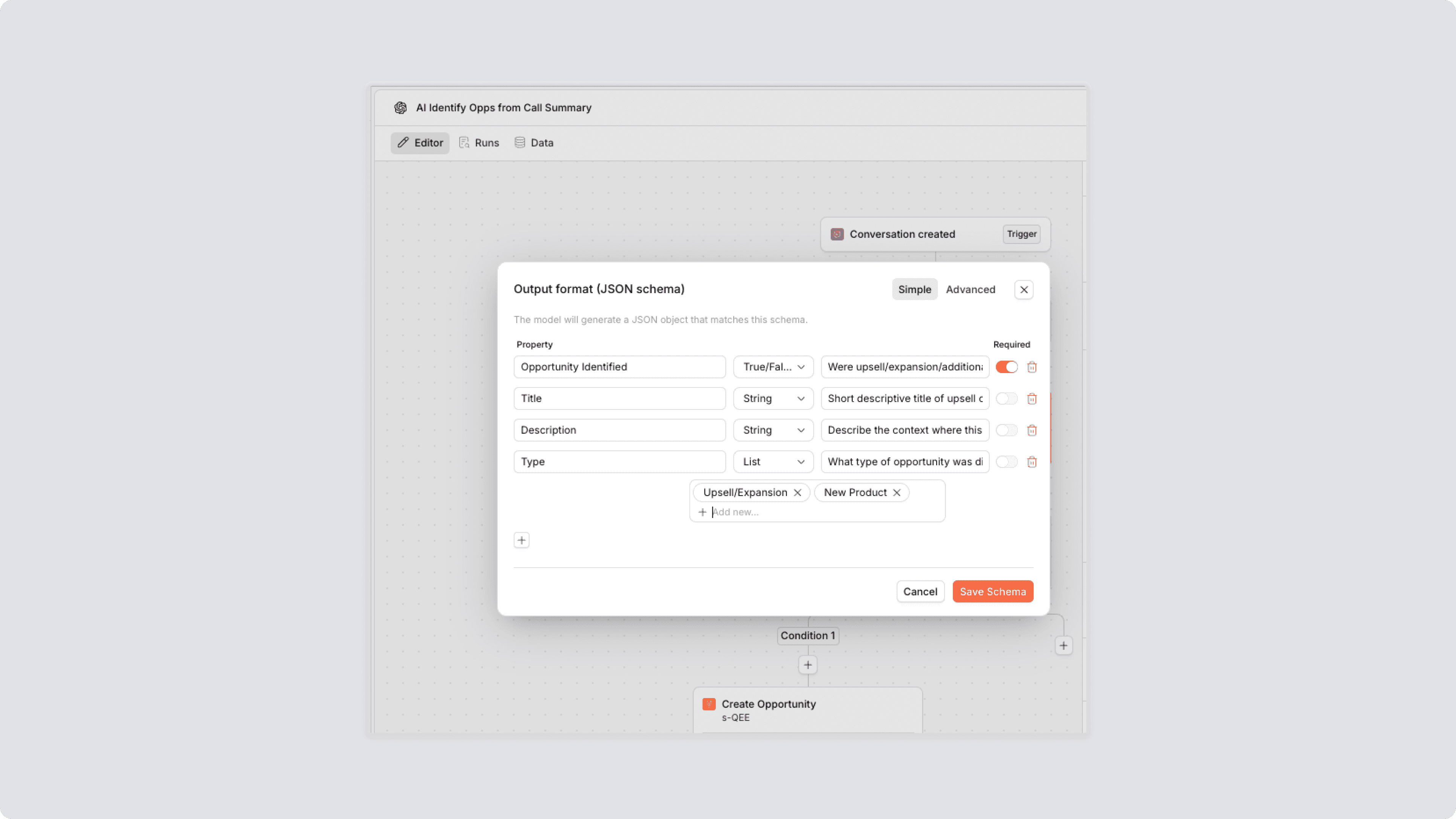
Accurate AI with Markdown KV Formatter
When sending CRM-style input to an LLM — like account details, end-user information, or conversation metadata — formatting it as Markdown KV pairs leads to better results. It reduces hallucinations and improves accuracy by giving each data point a clear label for context. This formatter is now available in Automations to help structure your prompts more effectively.
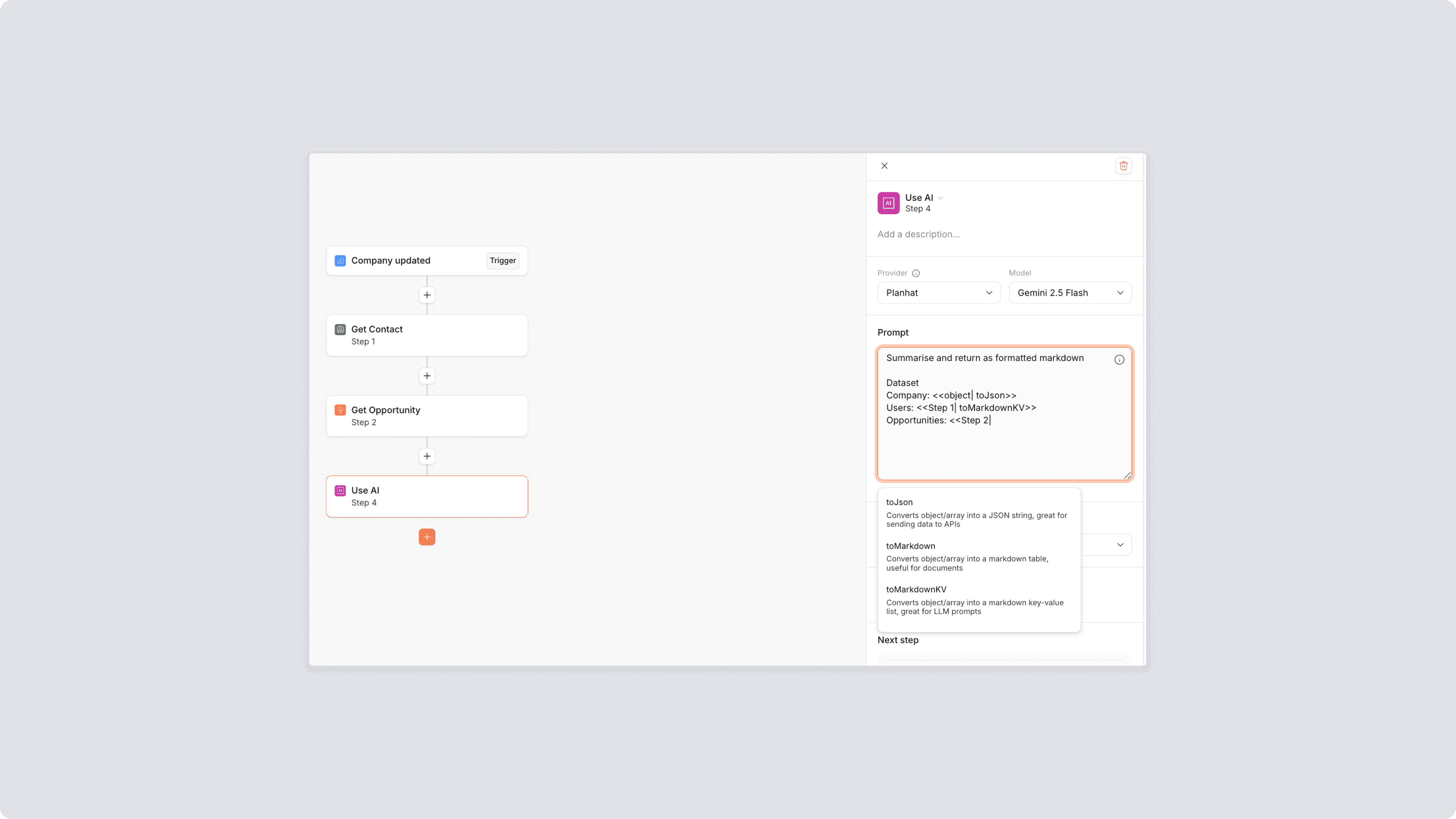
Assign External Users to Tasks and Notes in Portals
External users can now be assigned as Task owners in Portals, enabling shared accountability in project planning and onboarding workflows.
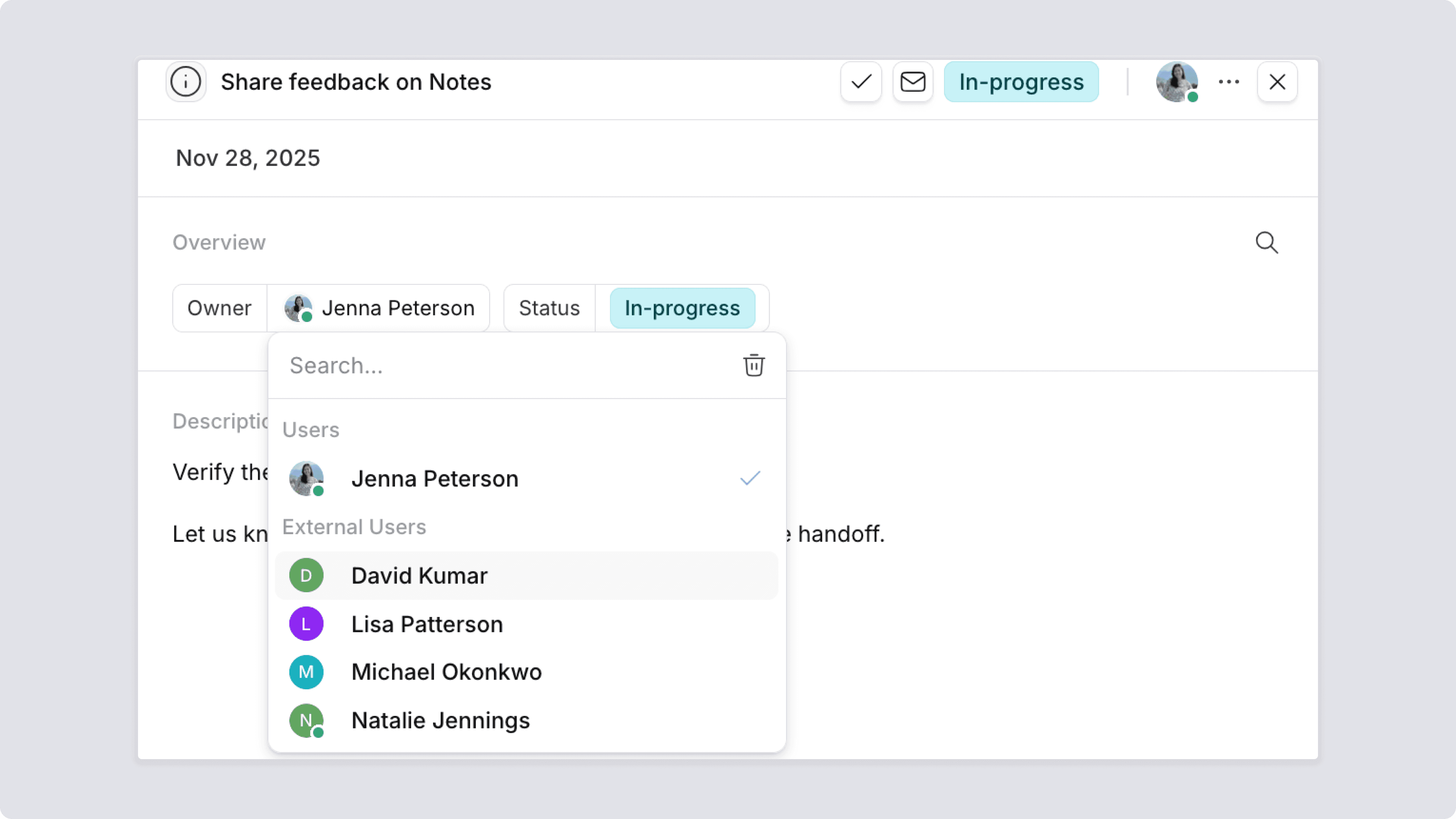
Add new Fields from apps and Integrations
The ability to add new fields directly from field pickers has been extended to apps, app-templates, and integrations. Whether you are integrating with a new source, or building an automation to enrich your records, you can create and map your fields in the same motion.
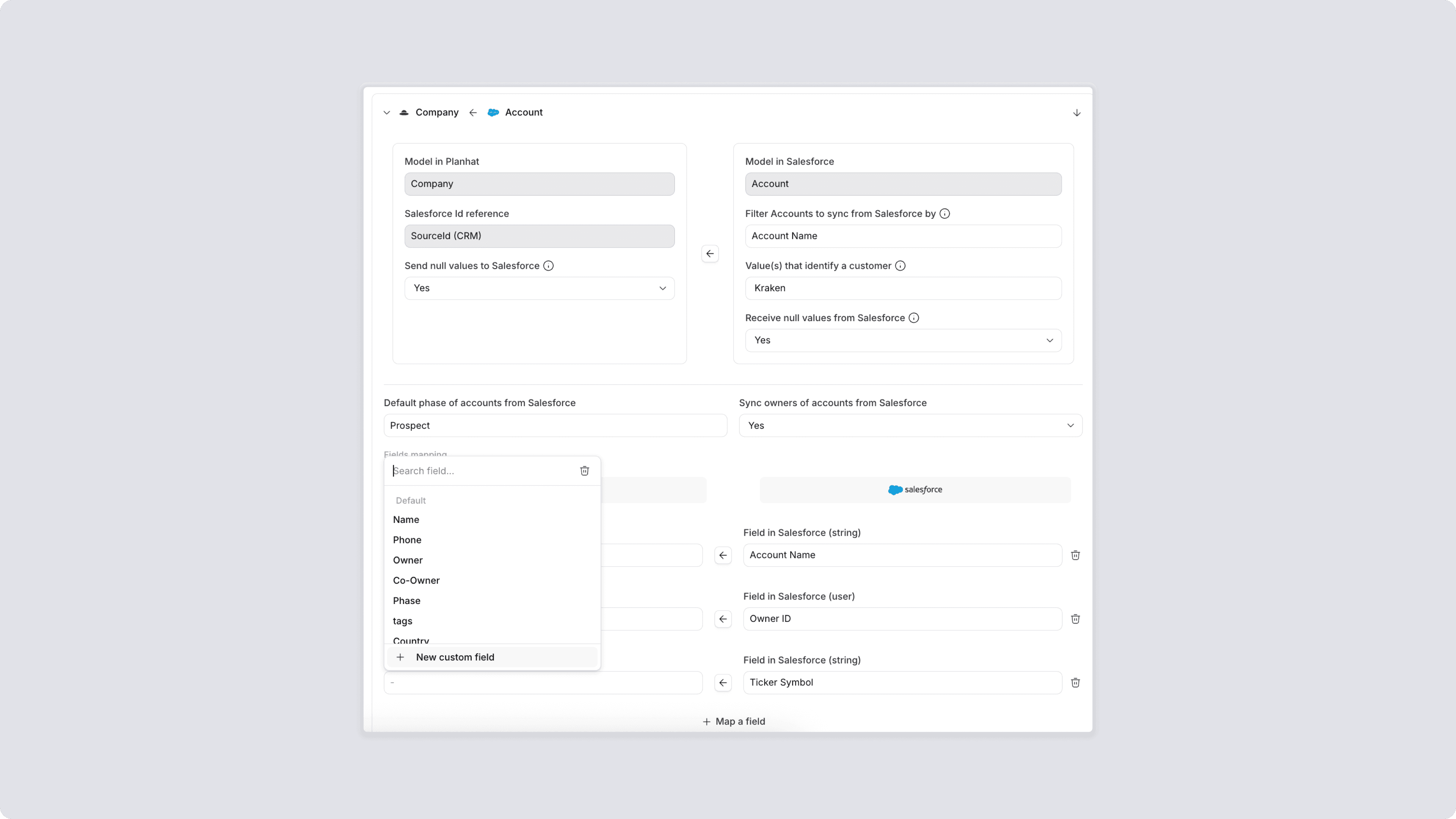
Dynamic Dates in Formula Fields + Performance Improvement
You can now use formula fields to calculate differences between dates, expressed in days, weeks, months, quarters, years (including fiscal periods). This works for both same and cross-model calculations.
With this, you can attribute events and milestones to defined time periods, like counting the number of tickets from a customer so far this year. You can also track targets, like summing up opportunities closing this quarter, using calculated metrics to track how a rep’s target attainment develops over time.
You can read more here.
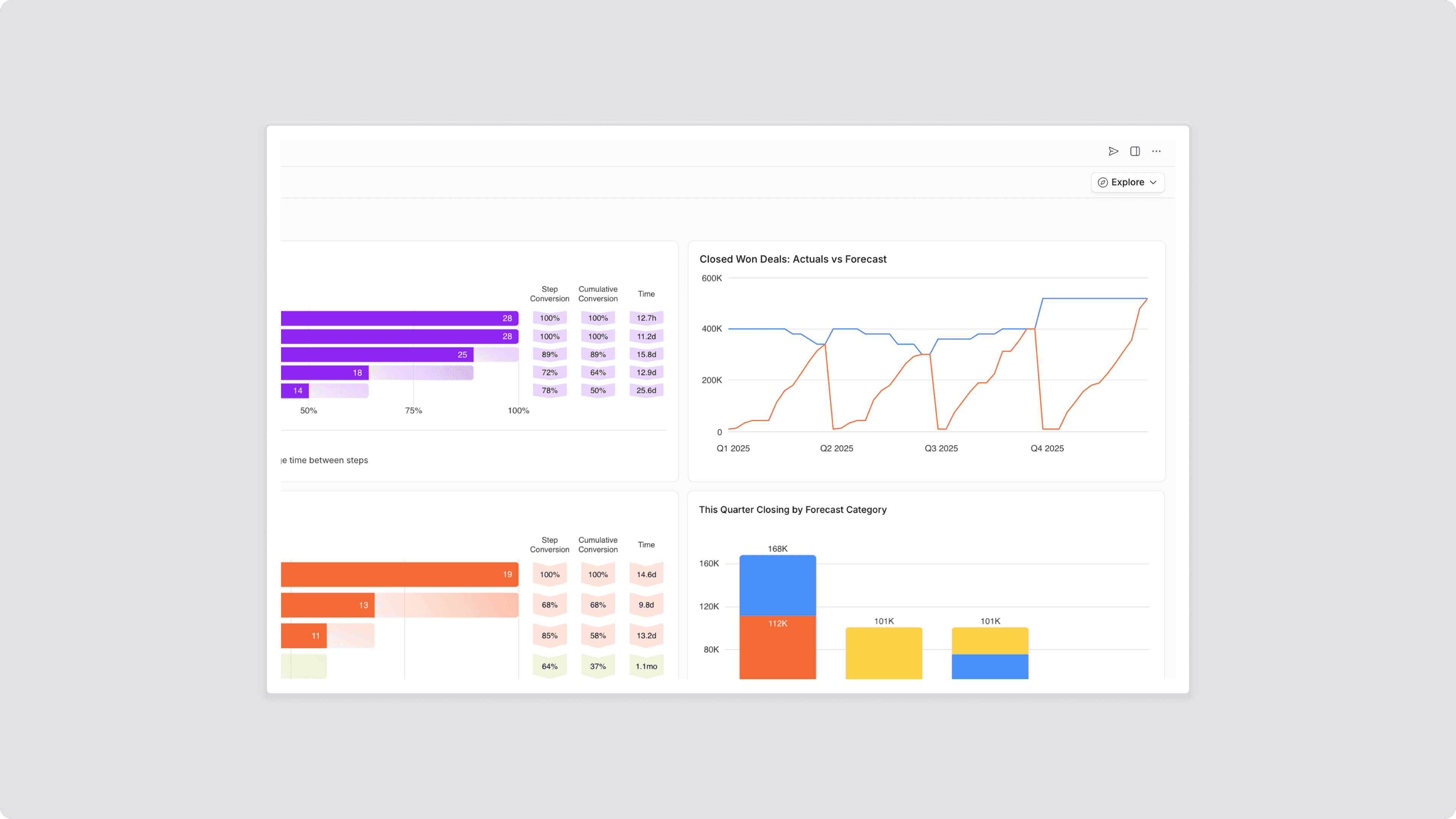
November 5, 2025
Upgrades to User Management
Planhat has made various upgrades to user management in the application.
You will now see a concept of User Types in Planhat; Core, Productivity and View, as well as Service Seats for customers with Service Delivery available in your plan.
User Type and Seat are set on Role and User to control eligibility of Roles for Users. The number of available Core Users, Productivity Users, View Users, and Service Seats are governed by your plan.
You can read more here.
Customise Automation Templates
On most Automation Templates, you can now press "Customise" to open the raw automation editor.
Great to customise general templates after your specific case (eg, prompt), or to build the flow out based on a core automation sequence.

Create custom fields from field pickers
Now you can update/manage your data model "from the edge".
This creates a more natural flow when you want to add a column, create an automated flow, or integrate - and can directly adapt your data model. Small but useful improvement. Over next week, adding this across all field pickers.

October 24, 2025
Run Automations Directly from Tables
Configure automations to be triggered manually, and run them on records of your choosing, directly from data tables.
You can choose whether to run automations one-by-one (using automation buttons) or in bulk.
The Action Title and Confirmation Message that you defined when setting up the Automation, both show up when applying the automation.
Automation Buttons
The Buttons are available in all data tables, be it in the Data Explorer, a data table page, or a widget.


Configuring Visibility of Buttons
In most data tables, you can choose whether to hide automation buttons in column preferences. In data table widgets, however, you configure this in the customisation section.


Running Automations in Bulk
When running automations in bulk, simply select the records you want to include, and run the automation from bulk actions.

Bonus Feature: Fetching Multiple full Email/Ticket/Chat threads in Automations
Another enhancement to Automations, unrelated to the above buttons and bulk-actions. You can now fetch the full thread, or the latest entry, for up to 10 conversations at a time, in automation steps. This is ideal when constructing automations that require a lot of conversational context, e.g. when feeding the data to an LLM.

October 17, 2025
Analyse Conversation content in Automations
Include the full Email, Chat and Ticket thread content in GET Conversation steps (vs. previously only accessing a short snippet). Paired with AI Steps, allows for everything from intelligent risk flagging, finding competitor mentions, to identifying decision-makers or project blockers.

Actionable Notifications in Automations
Notifications are now fully actionable — customise the title and where the notification leads (a Conversation, a Company) to help your team execute faster.

Introducing Formatters in Automations
We’ve also introduced a formatters in our Automations, allowing you to transform data into JSON, Markdown, HTML, or CSV on the fly. Great for preparing the content for AI steps, rich text fields, documents or external tools.

Improved UX for selecting and sorting GET requests
We’ve replaced free text fields for with dropdown pickers when configuring sorting and selecting GET steps in Automations. This makes setup faster and more intuitive.

Share Issues on Portals [Beta]
End users can now access and collaborate on Issues shared within their Portal, enabling transparent resolution and collaboration directly in the Portal.

Multiple Enduser Roles on Portals [Beta]
Create multiple Enduser Roles with granular permissions to control exactly what each type of Portal user can access and do, tailoring the experience for different stakeholders.

View Portal as an End User [Beta]
Test and debug your Portal experience from your customers' perspective by impersonating any end user from Portal settings. This makes it easy to verify permissions and keep data secure.

October 8, 2025
Introducing Claude Sonnet 4.5 in AI Model Hub
Claude Sonnet 4.5 is now available in our AI Model Hub and AI workflows. Thanks to its enhanced quantitative reasoning, sustained task performance, your automations can tackle more complex logic and deliver deeper reasoning with less oversight.

Improved Widget Drill-Down
There's now deeper capabilities for filtering and customizing columns in widget drill-downs, to understand the underlying data more in depth.

Improved UX for Custom Connections
Expand input fields for lengthier parameter setting when using an integration in Automations, e.g. for better UX when connecting to your preferred LLM.

Portal Engagement Metrics [Early Access]
Analyze Portal engagement with new activity metrics (End User Portal Activity and End User Added Comment), and the Active Portal User system metric.

October 1, 2025
Configure Conversational AI
Users can now decide which conversations to include in conversation analysis of sentiment and category through rule-based filtering. The number of days to backfill sentiment and category can also be configured, to control the consumption of AI credits.

Drill-down for Cohort Charts
Drill-downs are now available for Cohort Charts, click into the chart to understand the underlying data.

Templated AI Automations
New templates added to our App Center to get started quickly with AI. Get notified when customer sentiment changes, summarize accounts and much more.

September 17, 2025
Fetching data from Portals [Early access]
Internal users can now fetch data directly into portals from data views. This makes sharing records faster and more efficient.

Improved UI for 'Get' steps in Automations
The interface for Get Steps in custom Automations has been improved, making it clearer and easier to use.

August 25, 2025
Portal Manager [Early Access]
A single control center for admins to see and manage all portals in one place. Quickly search, review access, and stay in control of customer-facing spaces.

Improved Portal content sharing [Early Access]
You can now distribute Portal content to where it's needed from anywhere. Move to specific company Portal, add to a Portal Template, or make generally available.

July 23, 2025
Planhat URLs as object references
Pasting a Planhat URL now converts it into an object reference. This makes it easier to keep content connected and navigate seamlessly across your workspace.

Transfer content ownership
You can now transfer ownership of content in Planhat. This makes it easier to hand over responsibility when teammates change roles or projects, while keeping everything organized and accessible.

Comment drafts
Drafts are now automatically saved when writing comments, so you can pick up where you left off without losing your work.

Improved empty states
Views with no data now show helpful text, action buttons, and a contextual link to the Help Center. This makes empty states easier to understand.

New integrations
You can now connect Planhat with Typeform, Gong, and Fathom. These integrations make it easier to bring customer data, calls, and insights directly into your workflows.

June 30, 2025
Projects, now everywhere
Run project-type Workflows on more business models - Opportunities, Assets, Objectives, Licenses, Invoices, Campaigns, Churn, Projects, Sales and Workspaces. Build templates and apply workflows for a range of different use cases: Deal pipeline, asset lifecycle management, overdue invoice processes or churn recovery.

Productivity across models
Create standalone Tasks or Notes directly on any record of a business model, keeping context anchored exactly where the work happens, even outside a Workflow.

Marketing Emails made frictionless, fast
Send one-off marketing emails like product updates and newsletters in Planhat with just six clicks. Each batch of marketing emails creates a Sendout, capturing content, audience insights and real-time metrics on opens, clicks, replies, bounces and unsubscribes. Compare results across Sendouts, iterate on messaging, and understand audience behavior.

Improved Pages experience
The new Page sidebar shows who created a page, who last edited it and when, number of Page visits and where it's referenced. A new aligned the top bar across the app provides a more consistent experience.

Board views, now clearer and cleaner
Board views have been updated with improved column counters and clearer tooltips, improving agile project management.

May 28, 2025
Upgraded Global Search
Planhat's enterprise search scans across all your database, from companies to projects to documents, and just got a big upgrade. Personalised ranking, improved fuzzy search, new keyboard shortcut, and better indexing performance. All leading to a faster, more reliable search with more relevant results.

Manually triggered Automations
Automations now have a "Manual action" trigger, so you can set up tons of productivity workflows for your team, embedded right where you work. Some use cases we're excited about: Create Opportunities/Issues from Emails, send an AI-generated account summary to Slack before an EBR, or create an invoice in another system directly from the license.

Document and Library Cover Photos
Add Cover Photos to your Documents and Libraries, either using our existing gallery or by uploading your own picture. Great for creating a highly branded Portal experience.

@-mention Teams
In addition to @-mentioning users or creating object references, you can now mention Teams (which sends a notification to each team member). One of many small steps to enabling better team collaboration in Planhat, across objects and documents.

May 2, 2025
Simplified Global Navigation
Clarify what is in each user's home workspace vs. what is global system configuration, and produce more space for actual work. New shortcuts to access global modules.

New shortcuts for better focus mode
Use , . ' to expand/collapse sidebars, allowing you to quickly focus in crowded spaces. For example, use when reviewing the EBR Presentation on the Company Profile or to zoom in to an analysis in Data Explorer.

New Full Profile Design
New Profiles make it even smoother to navigate through Planhat, as you never lose context. Move effortlessly between a list of your customers in onboardings, writing an account plan, to diving into projects or ticket analysis.

Full Page Comment/Chat feed
Comments now have a more prominent role, with more space, on profiles. This helps you collaborate with your team directly in the context of all your customer data, reducing the need to switch between systems to find out the latest.

Global Create Button
One-click creation from anywhere in Planhat using shortcut n or the create button in top-right.

Libraries one-stop-shop
All Libraries are now consolidated into the Content Explorer to have a single place for content access. Libraries are a way to important organise company content, like a wiki.

April 2, 2025
New Automations UI
Create automations using the new flowchart-based interface, which provides a clear visual overview of workflows. Configure complex automation logic with ease and gain better insight into every step of the execution.

Automations Branching
Take automations and AI automations to the next level with branching. Use branches of conditional logic to create powerful multi-step rule-based and AI automations, such as sentiment scoring incoming tickets and depending on sentiment notifying the right person.

Automations Wait Step
Our new Wait step enables full control of your Automation. To time your processes, the Wait step lets you pause an Automation for a specific amount of time (or to a specific date) before the next step runs.
March 25, 2025
Advanced filtering in Data Explorer
Data Explorer is the place for each user to quickly find answers and act on data. Advanced Filters, which include filter Groups and cross-object filters, means you now have more complete query abilities.

Create Page from Data Explorer
Most Data Explorer analyses will be temporary - you find your answer and then it’s naturally discarded. But some you may keep working with, and now you can with two-clicks save down your view as a Page and bring it into your workspace.

Apply, Create and Edit Global Filters in Data Explorer
Global Filters are the organisation’s common data definitions. Now anyone can bring them into Data Explorer to use for querying, and Admins can manage Global Filters interactively straight from their data view.

Widget “Slicers”
In reporting and analytics, looking at data over time is crucial, and the Date Slicers take that ability one step further. Slicers allow you to define a “date period variable” per widget that the dashboard viewer can use to time-travel across underlying datasets. An example is looking at how usage has developed over a quarter, but you want to give the viewer quick ability to flip between quarters to see development. Read more here.

February 28, 2025
Updated Live Collaboration
Data updates are captured in real time with a flash of colour in the cell or row that was updated, and a label telling you who did it. This makes your pages and documents come to life - not only is all of the data in one place, but the users are, too.

Object References in Documents
@mention any object in Planhat directly in your Documents (in addition to in Comments and Descriptions) to bring together collaboration with data, ultimately reducing the need to toggle between multiple systems.

December 7, 2024
Documents: Comments
An update that needs no further introduction. Documents are collaborative, and we've brought in Comments to make them even more so. Comments are real-time updated, drop straight into your central work management, and you mention any team member (and soon, any object in Planhat database).

Documents: Version History
Find previous version of your Document content and restore them when in need.

Page Auto-archiving
System hygiene is a critically underrated part of any enterprise application. Page auto-archiving means that Pages that are not part of any Section and have not been visited by anyone in 60 days become automatically archived, to keep your Content Explorer tidy. Archived Pages are easily findable and un-archived.

Background Jobs
A new service to process high-volume long-running jobs, like email syncs or bulk-create of thousands of records. Background Jobs are mostly operating in the background, meaning a more robust and resilient system, but admins can view current and historical task execution for better systems control.

New Shortcuts
Freshly introduced shortcuts across the application, focusing on core navigation and common workflows. Explore in the Help Menu in top bar. Access global modules, quickly create objects, and toggle between items in lists.


